AutoBidz Messaging Opt-In Process
At AutoBidz, we respect user preferences and ensure that SMS notifications are only sent to those who have explicitly opted in. Below is the step-by-step process outlining how users can opt in and manage their notification preferences.
1. Phone Number Verification (Mandatory for Account Creation)
- During registration, users must enter their phone number.
- To verify ownership, AutoBidz sends a one-time verification code (OTP) via SMS.
- Users must enter this code on the platform to complete their account creation.
- This verification step does not automatically subscribe users to SMS notifications.
2. Opting In to SMS Notifications (User-Controlled in Settings)
After account creation, users can enable and customize SMS notifications from their account settings:
Opt-In Process:
- Users navigate to Settings → Notifications in their AutoBidz account.
- Under “General Notifications” and “Watch List Notifications,” users can toggle ON specific SMS alerts, such as:
✅ Replies to comments
✅ New bids on watched auctions
✅ Auction results
✅ Reminders before an auction ends
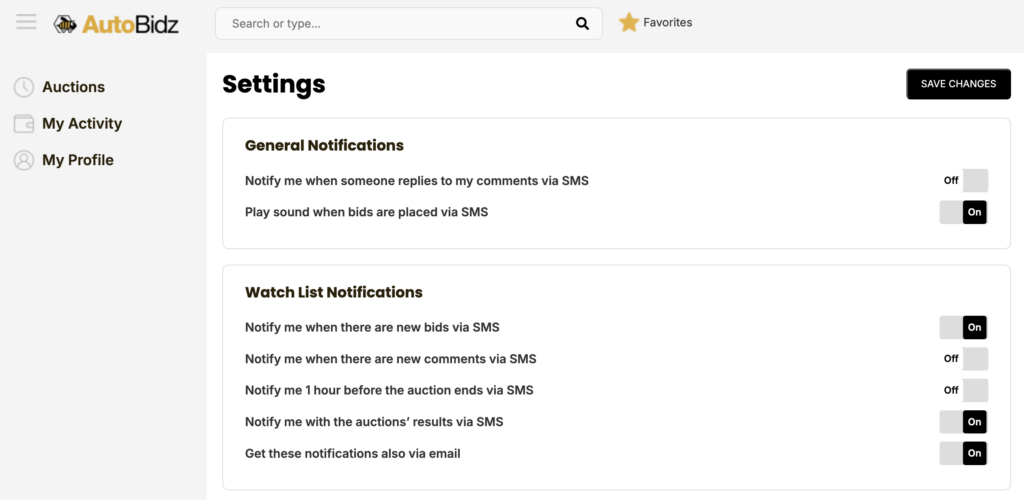
3. Opting Out & Managing Preferences
Users can disable SMS notifications at any time by toggling them OFF in their Settings → Notifications panel.
4. Contact Information
For any questions or assistance, contact our support team:
📧 Email: hello@autobidz.com
Contact Autobidz at:
